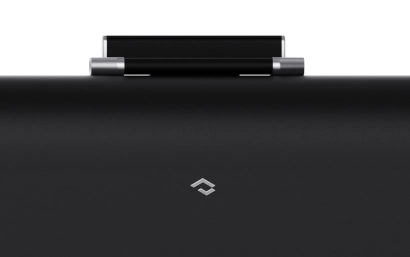To troubleshoot, please check:
1) The charging base and the stand part are tightened.
2) Use a power adapter with the output 20W.
3) After you plug the MagEZ Charging Stand into wall outlet, kindly check if the indicator in the front of the base will flash red and white for about 3 seconds and then turns off.
4) Press the power button on the top wireless charging pad to check if the indicator will light on
If it still doesn’t work, kindly contact our Customer Support Team at support@ipitaka.com with your order number and a clear video to show the charging issue.