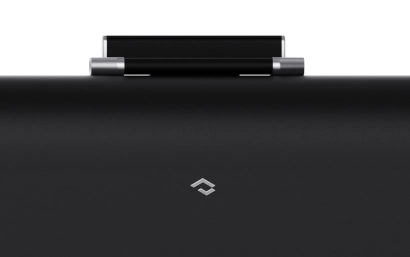Any electronic device has its own boot program settings. Please double press the button twice when the white light is running (The device tests itself at boot up, which belongs to the program setting), then the MagDock Pro can be turned on successfully.
I can't turn on MagDock pro when pressing the bottom button - the green light does not on, 4 white lights gradually light up and then turn off, what should I do?
Modified on: Fri, 6 Sep, 2019 at 9:00 AM
Did you find it helpful? Yes No
Send feedbackSorry we couldn't be helpful. Help us improve this article with your feedback.